How to Stay Safe/Secure and Fearless – Best Useful Tips for Staying Anonymous Online. Here are the basic recommended tips you need to follow to serve the internet safely. and do anything fearless, and satisfiedly. All of these recommendations can be summed up in two – Act smart and use common sense. must read and follow these steps to stay safe and secure.
if you don’t secure your information or services you will be in trouble so better to take privacy-secure steps to stay safe/secure and fearless in your life and enjoy the internet and browsers smoothly stay safe/secure, it helps you make yourself safe and secure from scams and different issues.
Each of Your Accounts Must have Its Own & Different Password
It’s a problem many of us face (and at times don’t even know how to begin untangling it). However, it’s the best way to keep all your accounts safe.
If you have only one or two passwords for everything, anyone who steals the login for one account will be able to get their hands on many other accounts as well, all by using the same password. Access to the account can be controlled using a password manager. This service lets you not worry about remembering the passwords that all your accounts use.
Enable Two-Factor Authentication
The two-factor authentication mechanism is more secure compared to what you do under this circumstance where your password is compromised. Whenever you get an active session, apart from your password you shall give a code you will receive in your mail or text.
To this end – may someone has access to your login information then they will not be capable of into the account because they won’t have the SMS code. and you will stay safe/secure eaisliy from any bad activity.
Back-Up Your Hard Drive/DATA
This is so costly because it takes time and money, and not everyone knows how to do it. But it is more than recommended. One of the good ways that you can create a backup of everything on your computer or mobile is to get an external hard drive (make sure that the hard drive has more storage capacity than your computer and stay safe/secure to use easily).In addition, Cloud storage can have the option of storing data. However, it may be convenient, but you will have to pay for all the backup content to be not lost.
Don’t be the Administrator of Your Computer
Log in to your computer’s operating system account daily with a password that is not the administrator account. In this way, if someone accesses your computer without your knowledge, they cannot install unauthorized software without your consent.Enable Incognito mode
Many people confuse incognito mode (private browsing) in browsers with connecting to the Internet through a VPN. The incognito mode only guarantees that the websites you visit will not leave any traces, be stored in your history, or host the tracking cookies that many websites use. It helps you to run your needs by hidden way and stay safe/secure in your surroundings.Use the Best Antivirus to Stay Safe/Secure
Surfing the internet will always become a safe work if you already have an antivirus to protect you. It does this by using some of your computer’s resources (the least invasive), and it will protect you from the majority of threats, especially the most popular ones. So be updated that the antivirus system is working properly and make sure to be virus-free and secure from malware and more.Avoid Connecting to Public Wi-Fi Networks if Possible
Watch out when you find yourself in a public space like a coffee shop, airport, or possibly in any other place with Wi-Fi available. There is a ‘man in the middle” possibility which is the expert in connecting to your Wi-Fi and accessing your devices/servers. Here stands the entity that gives you an Internet connection.If You Connect to a Public Network, Use a VPN to stay Safe/Secure
A VPN server is a server that can be located anywhere in the world (it may be in your country or abroad – your choice) giving you a chance to log in to the internet without disclosing identity and location.
To be precise, anything you do on the Internet first goes through this server which takes you to a secure and very cozy atmosphere. What matters is that you have an option different from being charged or free with VPN services to see if it is right for you.
A change of your public IP address will leave initially either your IP address or the one assigned by your ISP (Internet Service Provider) behind.
The first thing you do is to set up an interactive and encrypted connecting node between you and the VPN server, and then the website you visit will see your location as one of the servers you selected directly, they will not know your real location.
Similarly, therefore, if a Moldovan VPN provider is used by you, you will become visible as a user connected to the Internet from Moldova. By using these perfect best ways you can easily Stay Safe/Secure from any troubles you face every day. Read More: Top 7 Free VPN services
Comment your Thoughts/Queries Below
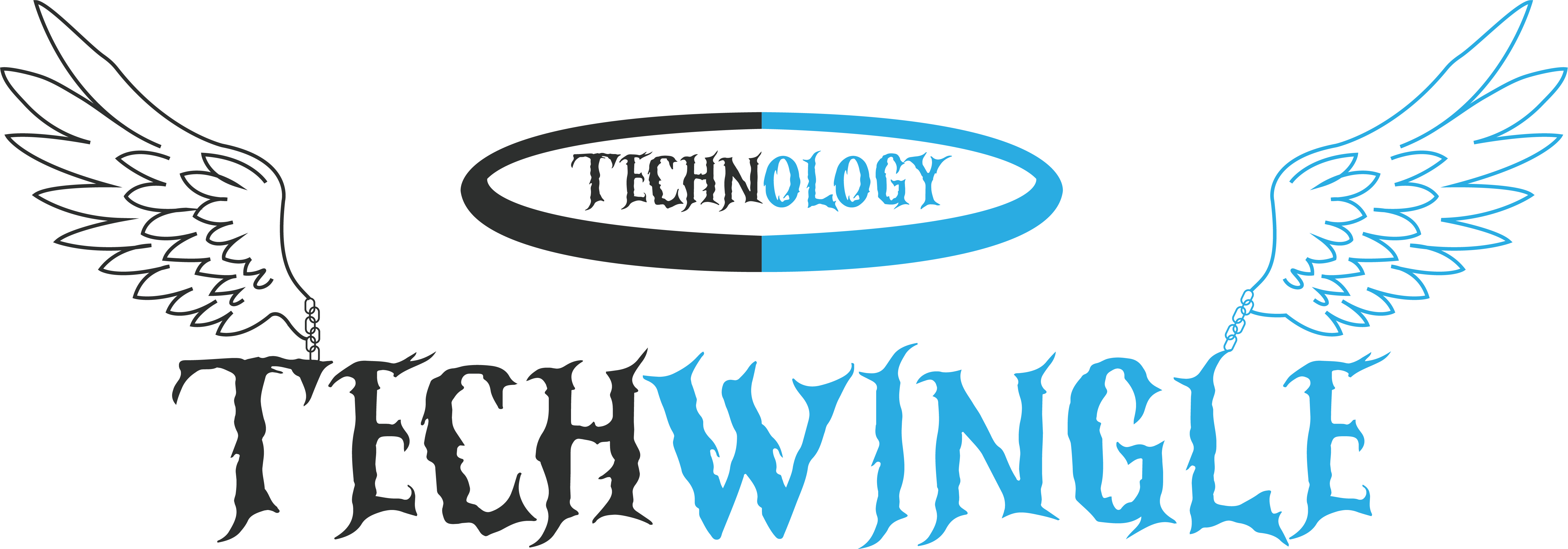
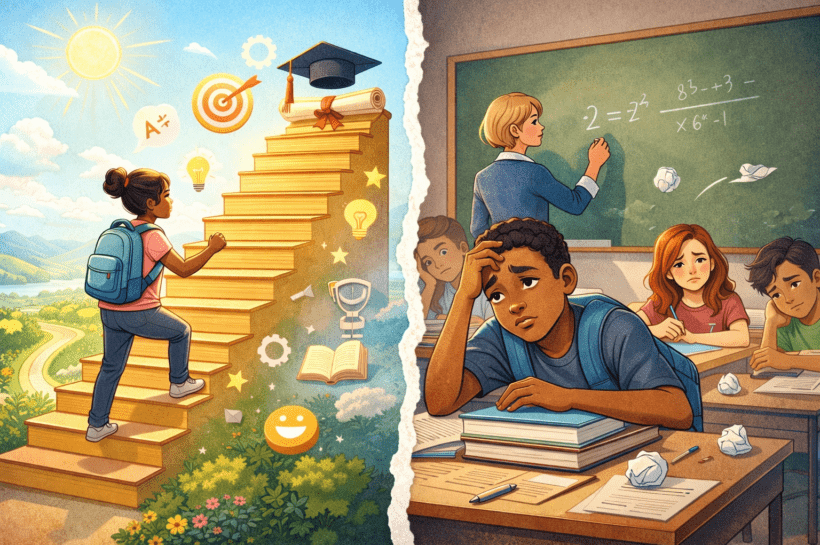
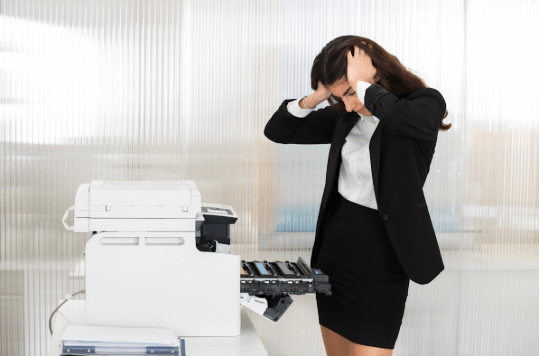
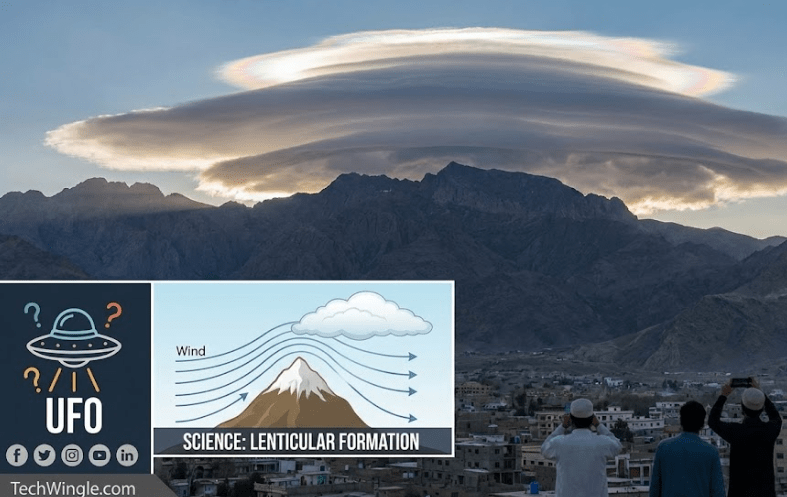


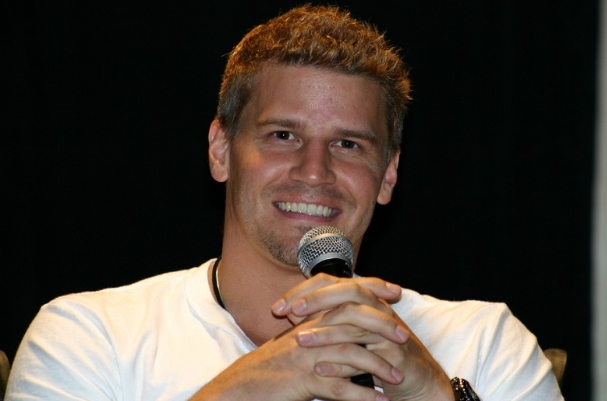


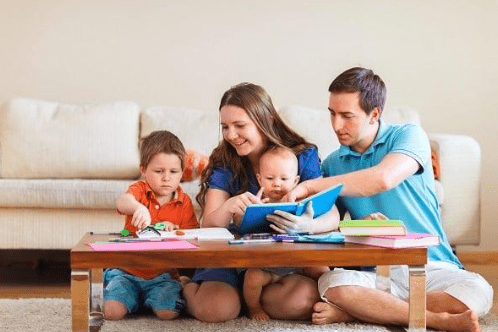


Can I just say what a relief to find someone who actually knows what theyre talking about on the internet. You definitely know how to bring an issue to light and make it important. More people need to read this and understand this side of the story. I cant believe youre not more popular because you definitely have the gift.
Excellent post. I was checking constantly this blog and I am impressed! Extremely helpful info specifically the last part 🙂 I care for such information much. I was looking for this certain information for a long time. Thank you and good luck.
An interesting discussion is worth comment. I think that you should write more on this topic, it might not be a taboo subject but generally people are not enough to speak on such topics. To the next. Cheers
This is the right blog for anyone who wants to find out about this topic. You realize so much its almost hard to argue with you (not that I actually would want…HaHa). You definitely put a new spin on a topic thats been written about for years. Great stuff, just great!
I together with my pals were looking at the best tips from your web site and then all of the sudden I had an awful feeling I never expressed respect to the website owner for those strategies. My young men had been so very interested to learn them and already have extremely been enjoying these things. Many thanks for really being well considerate and also for getting this form of exceptional subject matter millions of individuals are really eager to be informed on. Our sincere apologies for not expressing gratitude to earlier.
Thanks for sharing. I read many of your blog posts, cool, your blog is very good.
Thanks for sharing. I read many of your blog posts, cool, your blog is very good.
Some really interesting information, well written and broadly speaking user genial.
Your point of view caught my eye and was very interesting. Thanks. I have a question for you.
Thanks for sharing. I read many of your blog posts, cool, your blog is very good.
Thank you for your sharing. I am worried that I lack creative ideas. It is your article that makes me full of hope. Thank you. But, I have a question, can you help me?
Your point of view caught my eye and was very interesting. Thanks. I have a question for you.
Thanks for sharing superb informations. Your web site is so cool. I am impressed by the details that you have on this site. It reveals how nicely you understand this subject. Bookmarked this web page, will come back for more articles. You, my pal, ROCK! I found just the information I already searched all over the place and simply couldn’t come across. What a perfect web site.
Some genuinely superb info , Glad I discovered this. “The distance between insanity and genius is measured only by success.” by James Bond Tomorrow Never Dies.
I don’t think the title of your article matches the content lol. Just kidding, mainly because I had some doubts after reading the article.
Thanks for sharing. I read many of your blog posts, cool, your blog is very good.
Good day! This is kind of off topic but I need some guidance from an established blog. Is it difficult to set up your own blog? I’m not very techincal but I can figure things out pretty quick. I’m thinking about making my own but I’m not sure where to begin. Do you have any tips or suggestions? Many thanks
Your article helped me a lot, is there any more related content? Thanks!
Excellent site. A lot of useful information here. I am sending it to some friends ans also sharing in delicious. And naturally, thank you for your effort!
You are a very bright person!
We’re a bunch of volunteers and opening a new scheme in our community. Your site provided us with useful info to paintings on. You’ve done a formidable job and our entire group might be grateful to you.
Thanks for sharing. I read many of your blog posts, cool, your blog is very good.
Can you be more specific about the content of your article? After reading it, I still have some doubts. Hope you can help me.
Your article helped me a lot, is there any more related content? Thanks!
Thank you for your sharing. I am worried that I lack creative ideas. It is your article that makes me full of hope. Thank you. But, I have a question, can you help me?
Can you be more specific about the content of your article? After reading it, I still have some doubts. Hope you can help me.
Thank you for your sharing. I am worried that I lack creative ideas. It is your article that makes me full of hope. Thank you. But, I have a question, can you help me?
Your point of view caught my eye and was very interesting. Thanks. I have a question for you.
Thanks for sharing. I read many of your blog posts, cool, your blog is very good.